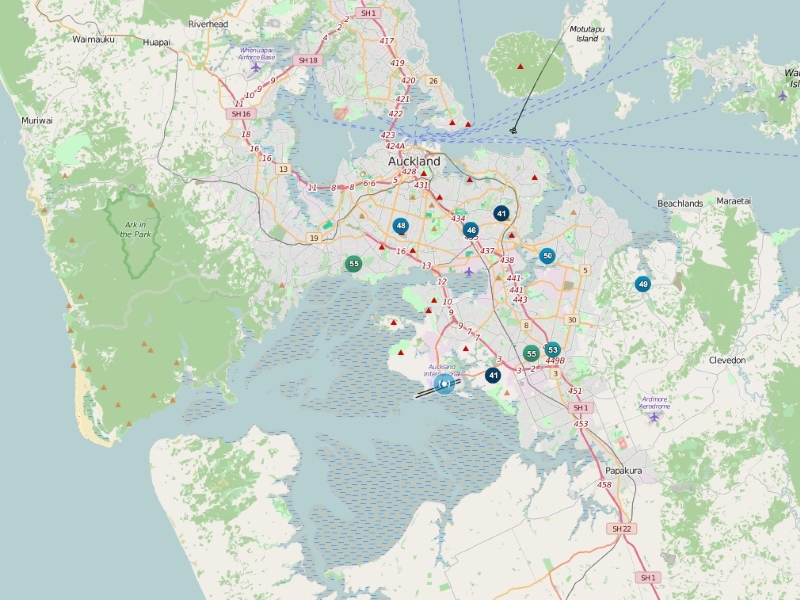View aircraft using Auckland Airport
Use our online tool to view aircraft traffic through Auckland Airport
Auckland Airport is committed to providing timely access to information about aircraft noise. We’re using the latest developments in technology to supply a direct public link to aircraft noise information, giving members of the community the ability to monitor and make a complatin/enquiry about specific flights.
Our state-of-the-art flight monitor gives anyone online the ability to view the aircraft using Auckland Airport, and make a complaint/enquiry about aircraft noise.
Our flight monitor system combines information from air traffic control radar and the airport noise and operations monitoring system to give an accurate picture of air traffic movements available.
Information first becomes available 25 minutes after flight movements have occurred, to maintain aviation security and ensure accurate information has been processed. The information remains online for public use for 30 days.
Our flight monitor measures the maximum noise level recorded during a single noise event - this noise measurement is known as LAmax and is useful for comparing the noise level of one individual aircraft event with another aircraft event. The LAmax noise measurement differs from the Ldn noise measurement, which is the overall day/night noise exposure level used to calculate the limits on aircraft noise. Click here for more information on how we measure aircraft noise.
Click here to monitor and make a complaint/enquiry about flights.
Ouronline flight monitoring systemallows you to view the aircraft using Auckland Airport, and make a complaint/enquiry about aircraft noise.
Alternatively, you can contact us with an aircraft complaint/enquiry online, or call on 09 256 8133 or freephone 0800 466473 (0800 4 NOISE).
We no longer accept aircraft noise complaints/enquiries by email.